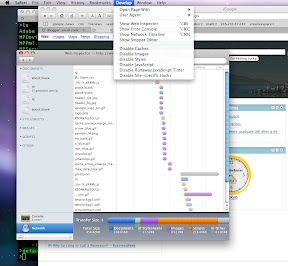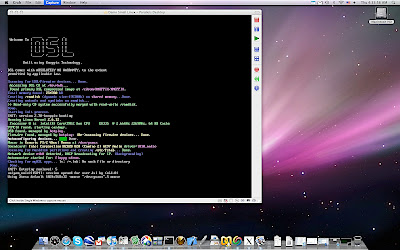Thursday, May 29, 2008
Monday, May 26, 2008
Easy Access to Python
Goal: Have methodology for quickly accessing anything about Python. While programming, do not have completed thought process without aid of computer stored information.
>pydoc -g
|
|
+--+ opens Tkinter window
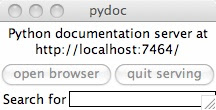 |
|
+-+ open browser
|
|
+ Python: Index of Modules
|
|
+-+ open browser
|
|
+ Python: Index of Modules
http://python.org/doc/2.5/lib/development.html
Saturday, May 24, 2008
A beautiful presentation of information
epydoc.sourceforge.net/stdlib/httplib-module.html
(null)
|
| HTTPConnection()
v
Idle
|
| putrequest()
v
Request-started
|
| ( putheader() )* endheaders()
v
Request-sent
|
| response = getresponse()
v
Unread-response [Response-headers-read]
|\____________________
| |
| response.read() | putrequest()
v v
Idle Req-started-unread-response
______/|
/ |
response.read() | | ( putheader() )*endheaders()
v v
Request-started Req-sent-unread-response
|
| response.read()
v
Request-sent
Friday, May 23, 2008
NSLOOKUP in Python
from socket import gethostbyaddr
def nslooky(ip):
try:
output = gethostbyaddr(ip)
return output[0]
except:
output = "not found"
return output
your_ip = request.META.get('REMOTE_ADDR')
# above is Django module object
your_name = nslooky(your_ip)
Thursday, May 22, 2008
Wednesday, May 21, 2008
Lance's Django/Python Powered iMac Web Server
My home server is where I'm learning Python and Django. I'm creating content that shows the Python/Django code and resulting HTML.
See it here-->http://64.81.169.244/
See it here-->http://64.81.169.244/
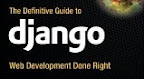
|

|


|
Monday, May 19, 2008
Thursday, May 8, 2008
Subscribe to:
Comments (Atom)
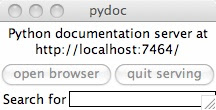 |
|
+-+ open browser
|
|
+ Python: Index of Modules
|
|
+-+ open browser
|
|
+ Python: Index of Modules